FAQ
1. Click ‘Register’ at the top right hand corner of the PetsForHomes homepage.
2. Enter your name, contact number and email address (make sure they’re spelt correctly).
3. Set a secure password that you will remember.
4. Read the PetsForHomes Terms & Conditions.
5. Click the box ‘I’m not a robot’.
6. Click ‘Submit’ and you will be sent a verification email and SMS with a link to verify your account. Note: Be sure to check your junk mail folder, and add no-reply@petsforhomes.com.au and support@petsforhomes.com.au to your safe sender list.
To verify your account, please click the confirmation link in the text or email we have sent you and login. If you can’t see it in your inbox after 5 minutes, check your spam folder, junk mail folder or contact us.
To reset your password, click ‘Login’ at the top right hand corner of the PetsForHomes homepage, select ‘Forgot Password”, and enter the email address that is linked to your account. A password reset email will be sent through to your email.
Click ‘Post An Ad’ on the top right hand corner of the PetsForHomes homepage and you will be prompted to login or create an account. It’s completely free to post an ad. However, if you want your ad to receive more views, we offer an option to purchase an upgraded feature for your ad.
1. Login.
2. Go to your Dashboard page.
3. Under “Ad Status” click the toggle box to switch from active to inactive.
There are a number of registered breeder clubs. Be sure to join an established and reputable breeder club, such as; Responsible Pet Breeders Australia (RPBA) for cross-breeds and purebreds (all types of dogs and cats), or Australian National Kennel Council (ANKC) for purebred dogs. The RPBA believe in the responsible breeding of animals, and do not accept breeders with more than 10 breeding bitches.
Phone number can only be viewed after clicking on the ‘click to view number’ button. Your number may also be visible on search engine browsers.
Your email will not be displayed unless you have included it in your description. If a customer clicks on ‘send message’ a notification will automatically be sent through to your email address via PetsForHomes. Be sure to check your junk/spam folders too.
The Suburb that you list will be shown on your ad to let buyers search ads by location. They will not be able to see your exact location. Never put a street address.
Purchasing a featured upgrade for your ad can substantially increase the visibility, views, and responses for your ad, by as much as 12 times. This often results in a quicker sale process.
What is a ‘Top Ad’ on PetsForHomes?
A ‘Top Ad’ on PetsForHomes is a feature that boosts your listing’s prominence within its specific category. When you opt for a ‘Top Ad’, your listing is bumped to the very top of its category, ensuring it gets prime visibility among similar listings. This helps your listing stand out and attracts more potential buyers browsing that category.
What is a ‘Premium Ad’ on PetsForHomes?
A ‘Premium Ad’ offers the highest level of visibility for sellers on our platform. When you opt for a ‘Premium Ad’, your listing is prominently showcased on both our homepage and at the top of its respective category. Given our 1.6 million+ yearly visitors, this ensures your listing receives the maximum possible exposure to potential buyers.
What is KYC Verification on PetsForHomes?
KYC (Know Your Customer) verification. Sellers who undergo KYC verification will have a “Verified Seller” badge on their listings. This process involves verifying the identity of our sellers by reviewing submitted identification documents against facial verification and instilling high confidence in buyers that they are dealing with verified sellers.
If you are listing a new ad:
1. Follow the prompts to post an ad.
2. Click ‘Upgrade Your Listing’
3. Pick an upgrade the upgrade that best suits your desired level of visibility. (link ‘What are the differences between types of paid features?’ FAQ)
If you want to upgrade an already existing ad:
1. Login and go to your Dashboard.
2. Find the ad that you want to upgrade, and select ‘Upgrade Now’ under the ‘Ad Type’.
3. You will then be directed to select the upgrade that best suits your desired level of visibility, Top Ad or Premium Ad. (link ‘What are the differences between types of paid features?’ FAQ). You will now be redirected to a payment page to finalise your upgrade.
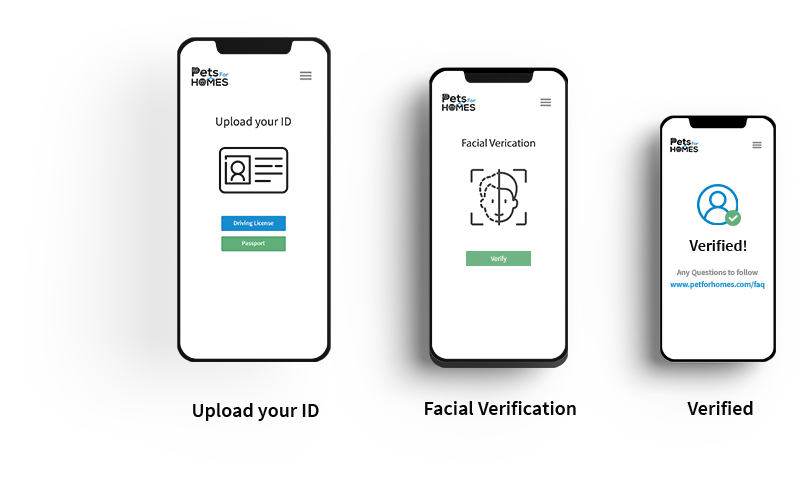
Be descriptive about the type/breed of animal.
The more useful information that you include, the more likely you are to make a sale.
When you upload good quality images in terms of both good photography and high image resolution, buyers are more likely to contact you.
Answer all buyer’s questions and queries with honesty and accuracy.
Make it easy for buyers. If you respond to buyers promptly, they are more likely to view the animals, making it more likely for you to make a sale.
The more people using PetsForHomes, the more likely you are to get views, responses, and be successful with your ad! Share your ad via social media to get more visibility.
When you open the ad, you will see a blue button that reads ‘send message’, that will send a message directly to the buyer’s email address. You can also ‘click to view phone number’ which will reveal the seller’s phone number to contact the seller via text message or calling.
Remember to always meet in person first prior to purchasing.
Payments must be made upon face-to-face pickup. Deposits are not to be taken. Only give someone payment once you have met them face-to-face and are satisfied with what you are buying. Read the ‘Guide to Buying/Adopting’ before making any final decisions.
If you ever have concerns, do not proceed, and contact us to advise of your experience: support@petsforhomes.com.au
Depending on the type of pet, buyers should provide you with:
Change of ownership forms
Any history if applicable
Breed papers if applicable
Vaccination and vet health check certificates
DNA testing papers if applicable
It is your responsibility to make sure that you have seen and are satisfied with all applicable paperwork before making a final decision. If you ever have concerns, do not proceed, and contact us to advise us of your experience: support@petsforhomes.com.au
If you suspect that someone with a listing is being dishonest, please email us immediately at support@petsforhomes.com.au. You can also ‘Report’ the ad to notify our team.
You can also leave a breeder review here.
Ask the seller all relevant questions. This may include questions such as;
Does the animal have its microchipping done?
Are you a registered breeder?
Is the animal 100% healthy?
How old is the animal?
How can I take care of this animal?
Are all vaccinations and health checks up to date?
Always meet up in a safe place in public with others around. Bring someone to accompany you.
If you ever have concerns, do not proceed, and contact us to advise us of your experience: support@petsforhomes.com.au
Before making a final decision, make sure that you have met the seller and animal, that you are satisfied with the health and paperwork/documents, and that you are 100% ready to commit to your new pet. Be respectful of other people’s time, and only meet up with them if you are serious about bringing a new pet home.
If you ever have concerns, do not proceed, and contact us to advise us of your experience: support@petsforhomes.com.au